Do you ever look at your phone randomly for no reason?
Or scroll your feed for 30+ minutes without realizing it?
I definitely have. And you shouldn’t feel bad about it.
That’s how phones and apps are designed. They’re designed to hold your attention.
I couldn’t focus on a task for more than 30–60 minutes without getting an urge to pickup my phone.
My attention span was getting crushed. I felt like an addict, and not wrongfully so.
Phone/social media companies use the same psychological hooks as slot machines and cocaine to keep you using, their business model depends on your attention. Sound farfetched?
There’s a well researched article by Harvard on the science and techniques used to drive the engagement here.
However this isn't about the science behind it, this is an action plan to “unhook” yourself.
There’s no denying that cell phones are an amazing utility, but how much of your screen time is utility?
What if instead of 4–6 hours/day on your phone you spent 1–2?
What would you do with the extra 2–5 hours/day?
Step 1: Technology Audit
If you aren’t plugged in with Screen Time or another screen tracking app (Moment is a good alternative), get it. Screen Time is a feature that tracks how much time you spend on your phone and which apps you spend it on. It’s automatically installed on your iPhone.
Settings>Screen Time>Turn On
Android users have “Digital Wellbeing” which works the same way.
The insights from Screen Time lay the foundation for this whole article.
What apps are you spending the most time on? How many times do you check your phone/day? How many notifications do you get each day? From where? What is necessary and what is impulse/habit? It’s all in Screen Time.
This will indicate your starting point.
Drop Social media (dare I say it) 😬
For most, this is the most difficult and likely takes up most of your screen time.
I used to spend 1–2 hours/day on social media. I wasn’t an outlier either, after polling friends’ time spent on social media it added up to the same or more.
It doesn’t take a genius to figure out that that’s 7–14 hours/week and 28–56 hours/month.
I started questioning what I was getting out of such a heavy time commitment. So I dropped it cold turkey in a personal experiment. Deleted the apps and removed myself completely. I haven’t had social media apps on my phone for a year and it’s been nothing but butterflies and unicorns. This article — which was written by a 17 year old — sums up the revelations perfectly.
I recommend (at the very least) taking a 2-4 week purge and noticing how you feel. That alone will be enough to convince you.
Chamath Palihapitiya, former VP of user growth at Facebook, even said:
“I can control my decision, which is that I don’t use that sh%t. I can control my kids’ decisions, which is that they’re not allowed to use that sh%t… The short-term, dopamine-driven feedback loops that we have created are destroying how society works.”
He’s not the only one either, it’s a common theme among many tech executives. Steve Jobs also admitted that he limits his family’s tech usage.
Social media has many benefits for the average person, however I’ve found that most of the benefits can be packed into a batched period of about 1 hour/week. (More on that in step 3.)
Action Items:
- Enable Screen Time or download Moment.
- Try deleting social media from your phone.
Step 2: Reprogram Your Phone
Less is More
First things first, delete everything you don’t need. If you aren’t sure, delete it. You can always re-download later.
Remove email, you can batch email into 15 minutes/day on your laptop.
Rearrange phone so that only what’s necessary is easily accessible. This format has worked well for me:
- 1st page: Tools only (no more than 4 apps)
- 2nd page: Batch activities (messages/phone/messaging apps)
- 3rd page: Everything else (grouped by category)
- Bottom Bar(don’t know what to call this): Safari/music
Notification Paralysis
Notifications drive pickups which drive usage then next thing you know you just logged an hour scrolling through random articles/feeds.
We've all been there. It’s a slippery slope. Disable them all.
There will be certain things that are important (messages/phone), I suggest batching these. Identify the things that you need to keep up with (groups/forums/etc.) and batch them.
Use Do Not Disturb if you need to, you can create a customized autoresponder in Apple’s “Texting while Driving” feature if you feel you need to make it for certain people.
Things will pop into your mind throughout the day and you will get an urge to grab your phone and quickly do everything that pops into your head. Don’t.
This is part of the mental rewiring. Instead write each thought throughout the day and jot them down in your planner or on paper. At the end of your day you’ll have a little list. Half will likely not be important.
I call these things the snickelfritz items (shoutout Pineapple Express). Basically all the trimmings and low-end miscellaneous mumbo-jumbo that bangs around in your mind throughout the day.
We will create a daily batch time for the snickelfritz items. 15–30 minutes max.
Configuration Tips
Below I’ve compiled some concrete configuration tips that have helped me along the way, implement as you see fit.
- Turn phone to grey scale and turn off white point (Hurts eyes, bad for sleep, spikes dopamine in your brain)
Settings>Accessibility>Display and Text Size>Color filters (for grey scale)
Settings>Accessibility>Display and Text Size>Turn off white point
- Create shortcut for grey scale/white point (if you need to switch back to see color or scan a QR code this will make it easy, just triple click side button)
Settings>Accessibility>Accessibility Shortcut
- Turn off Face ID (make it so you need to deliberately type in a password, this will prevent unconscious phone checking)
- Create a text password that is “I am not wasting time” or something dramatic that will make you think before going in.
- Change home-screen to something that reminds you not to check your phone for no reason.
Action Items:
3. Rearrange apps
4. Turn off all notifications
5. Implement configuration tips
Step 3: Batching 101
The goal of batching is to compartmentalize your attention and train your brain not to act on every to-do that enters your mind.
Instead of allowing yourself to be pulled in 79 different directions that are calling for your attention throughout the day, you only focus on the 1–2 things that are most important.
Batching is very efficient and refreshing but takes some practice to get good at.
Designating a time for common activities allows you to focus your full attention on them and also separates them from distracting you at other points in the day when you need to allocate your focus elsewhere.
Vetting employers to get on board with this may be difficult but if you can make the case that you're more valuable going really deep on a certain project without interruption you'll be able to train others to work with your batch schedule. Preemptive communication and some autoresponders letting stakeholders know your batch times and when to expect responses should do the trick.
Note: If this concept interests you I HIGHLY recommend Cal Newport's book, Deep Work.
The daily batching schedules I’ve used in the past looks like this (time varies):
- Messages: — 6pm-6:15pm
- Snickelfritz: — 6:15pm-6:30pm
- Email: — 6:30–6:45
Phone calls>text messages, texts require more dragged out attention. Calling/audio message/voicemail is way more effective.
We’ve gotten so used to being immediately available and reachable at any moment. What did people do before phones? It wasn’t uncommon for messages to need to wait to the next day or night, the world won’t end.
This has done wonders for my productivity and focus.
If you need a little help, there's an awesome product that I recently bought called a "timed lockbox"
You lock something in there and it only opens after the timer you set runs out. I've used this with my phone and set it so it only opens around 6PM everyday to increase focus.
Social Media and Batching (JOMO—They Joy Of Missing Out)
The rewards of social media come from connecting with people.
However with the 2 hour/day cost (varies depending on how you value your time) I was paying for the reward I only felt it was healthy allocating 1 hour/week of my time (opposed to 7–28 hours).
For me, the best results for connecting with people came through IG stories, very easy to niche, the more niche the deeper the connection and higher likelihood of a rewarding conversation or connection.
So once a week I post about projects I'm working on, locations I've traveled, things I'm reading, or anything else that interests me.
Ideally I re-download for about 30 minutes, post my stuff, then the next day I’ll re-download again for another 30 minutes to reply/connect with people that respond. However that doesn't always I happen, I often get sucked in to hours of scrolling when I download. Proceed with caution. It's a slippery slope.
Once you realize how refreshing it is to not have the urge to check your phone/social media all the time you start to experience something Jason Fried, founder of Basecamp, calls JOMO. The JOY of missing out. It's delightful and I hope everyone experiences JOMO.
Action Steps:
6. Implement batching schedule.
Step 4: Fill the Void
If you’re where I was, you are starting off with around 5 hours screen time/day, about 150 pickups, and you get around 200 notifications/day.

My Screen Time still isn’t perfect but the change has reaped enormous dividends for my focus and productivity. It's a continuous effort but the payoff is incredible.
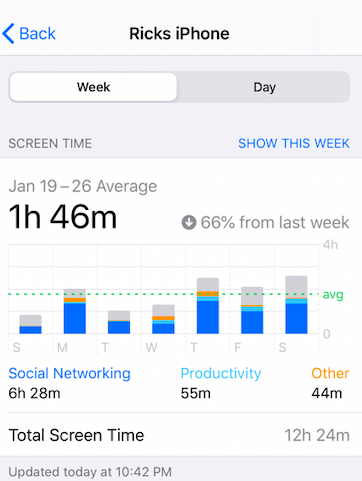
You’re going to need to replace this time with other things.
Start talking to people, go to a coffee shop and introduce yourself to random people, it gets fun.
Try leaving your phone at home when you go out, it’s unbelievably refreshing.
Refill your time with your most ambitious projects. Always wanted to write a book? Start a podcast? Read more? Learn an instrument? Start a business? Learn a language?
You’ll be surprised at how much you can accomplish with your new found time and attention.
The world’s your muh-shuckin oyster 🍻


